What does a USB-C hub do?
Different types of USB-C hubs
5 to 10 ports
Frequently Asked Questions
Still have questions about our USB-C hubs? Find all the answers here.
Our hubs are plug & play and require no configuration or installation. Connect the hub to your main device and the peripherals will be available immediately. For more information, see our manual.
Yes. There is a manual for USB-C hubs and adapters. Download the manual on our special downloads page or in the specifications on the product page.
A USB-C hub has more ports. At least 5, and at most 10. A USB-C adapter usually only has a few. USB-C hubs are therefore slightly larger, but made of higher quality material, namely always high-quality aluminum. The price of USB-C hubs is also slightly higher.
USB-C docking stations are more expensive and have at least 11 ports (but usually many more), while a USB-C hub only has 5 to 10. In addition, a USB-C docking station is not designed to be taken with you, but is always fixed to a desk.
Yes. The most commonly used operating systems are Windows, MacOS, Android, iOS, iPadOS, ChromeOS or Linux.
The hubs are universal and work with laptops, PCs, tablets, smartphones and other computers.
Yes. Please note that the USB-C port of your main device (e.g. laptop) supports "DP Altmode". This is necessary to send a video signal over the USB-C port to the hub. For more information, please read our manual.